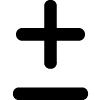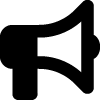Blocks
Gutenberg blocks are the editor blocks that are used to create content layouts in the new WordPress block editor aka Gutenberg. Introduced in WordPress 5.0, the Gutenberg editor is a fully block-based editor where each piece of content is a draggable block. By default, WordPress offers a set of basic content blocks like a paragraph, image, button, list, and more.
Here you’ll find a collection of modular design elements meant to provide digital designers and developers with ready-to-use blocks that are responsive, accessible, and in keeping with University web development, design, security, usability, and identity guidelines.
Custom UNCG Blocks

Displays the information in a set of elements that we can slide, fade or somehow move into view.

An equal-height group of components that holds an image, heading, paragraph, and link.

Displays a summary with a details section that can be shown/hidden. Intended to enhance accessibility.

Provides a block that allows the user to search for different employees based on department.