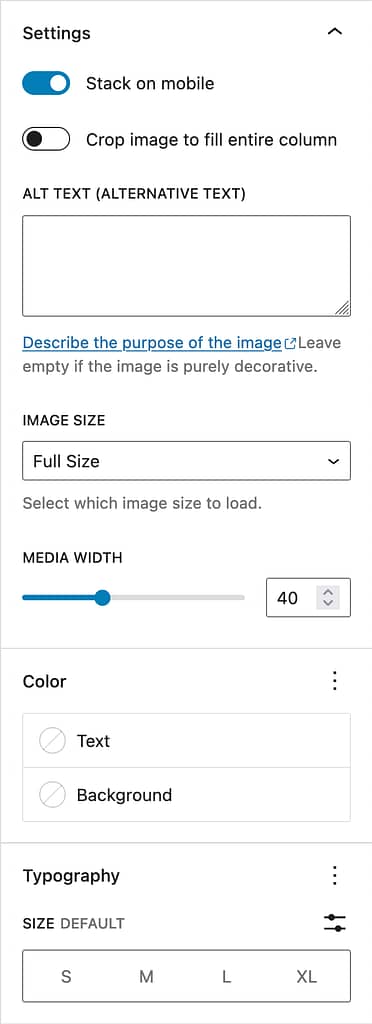Featured Item
The Featured Item block allows you to place an image or video side-by-side with text.
Block settings:
- Stack on mobile
- Considering half our audience visit our sites from their mobile device, we recommend you leave this turned on.
- Crop image to fill the entire column
- If your image does not fit the entire width and height of its half of the column, you can turn on this option to automatically crop the image so that it fills the entire column
- Alt Text (Alternative Text)
- Add alt text to the image to describe what it’s about. It is useful for both accessibility (screen readers, for example) and search engine optimization.
- Image Size
- The drop-down lets you choose which image size to load. If your image is sized correctly we recommend using Full Size.
- Media Width
- Click and drag this scale to increase or decrease the width of the media item in the block. This will automatically make the content/text side of the block bigger or smaller in relation to the media width.