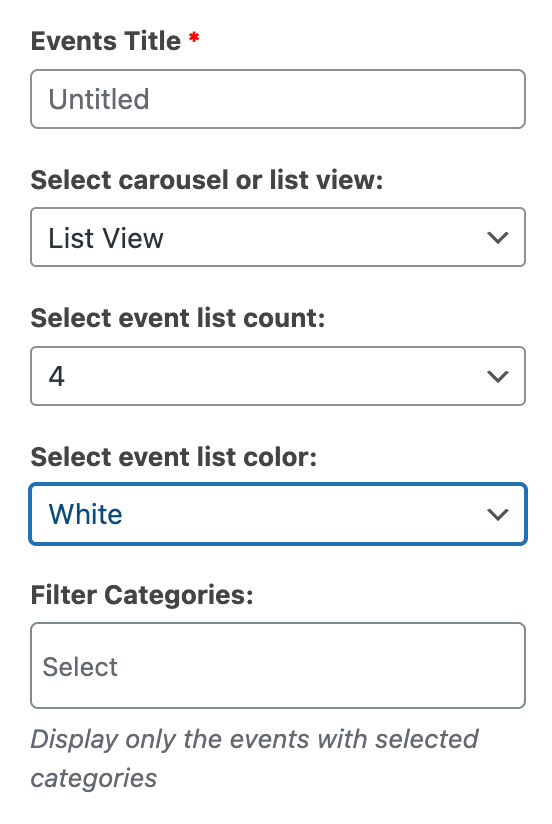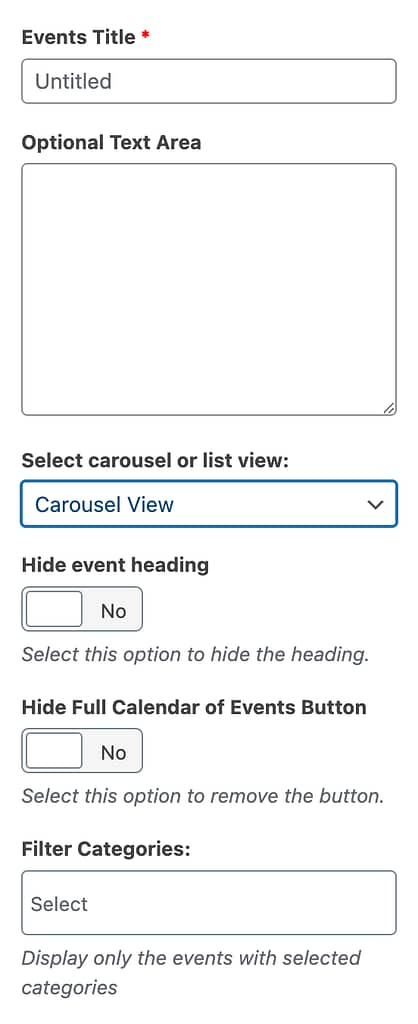There are no upcoming events at this time.
Events & News
The Events & News block displays a snapshot of upcoming scheduled events in three different customizable views. The events are scheduled through the The Events Calendar plugin which is installed and activated on your site.
List View
Carousel View
Events Heading Goes Here
There are no upcoming events at this time.
Three Events View
Events Heading Goes Here
There are no upcoming events at this time.
List View Settings:
The settings below cover the List View. The other two views Carousel and Three Events are covered after this section.
- Events Title
- The heading that appears above the events.
- Select carousel or list view
- The current selected view for events.
- Select event list count
- Option to display two events or four events stacked
- Select events list color:
- This changes the color/background/style of the events. You have three options to choose from.
- Filter Categories
- This allows you to pull in only the events that have the associated category. Multiple categories can be selected.
Carousel View or Three Events View Settings:
The settings are the same for the Carousel View and Three Events View.
- Events Title
- The heading that appears above the events.
- Optional Text Area
- An optional blurb that goes between the heading and the events of the block.
- Select carousel or list view
- These settings cover the Carousel View or Three Events View. Carousel Views displays the events in a slideshow format with one slide at a time. The Three Events View displays the latest three events in an inline format.
- Hide event heading
- This option hides the Events Title of the block.
- Hide Full Calendar of Events Button
- This option hides the button at the bottom of the block that links to the events page of the site.
- Filter Categories
- This allows you to pull in only the events that have the associated category. Multiple categories can be selected.