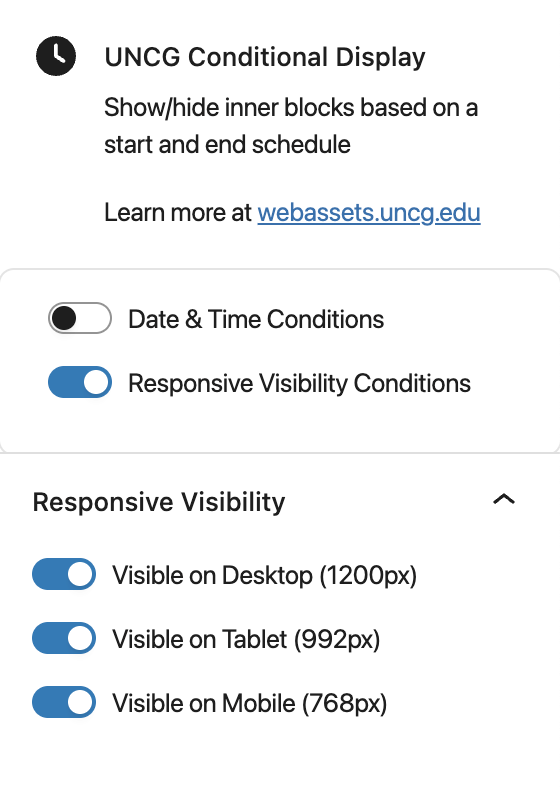Conditional Display
Show or hide the contained content based on screen widths, start date, end date, and/or a repeating schedule.

Block Settings
- Date & Time Conditions
- The content for date & time conditions will be displayed based on toggling this option on or off. When this option is toggled off the conditions set will be ignored.
- Responsive Visibility Conditions
- The content for responsive visibility conditions will be displayed based on toggling this option on or off. When this option is toggled off the conditions set will be ignored.
- Start showing
- The content will be displayed based on the start date specified in the modal that appears when the schedule button is clicked. If no stop date is set, the content will be displayed indefinitely after the start date.
- Stop showing
- The content will be displayed based on the end date specified in the modal that appears when the schedule button is clicked. If no start date is set, the content will be displayed immediately.
- Reoccurring
- This option only appears when both the start and stop dates are set. The repeating schedule is based on the start date and will continue indefinitely unless an expiration date is set. The schedule can be configured to repeat at intervals ranging from 1 to 28 days.
- Expires
- This option is only available when the recurring schedule is set. Once the expiration date is reached, the start and stop schedule will end, and the content will no longer be visible.
- Visible on Desktop
- The content will be displayed based on the screen width of the browser. When the toggle is in the on position the content will appear for screen widths of 1200px to infinite. When the toggle is in the off position the content will be hidden at screen widths of 1200px to infinite.
- Visible on Tablet
- The content will be displayed based on the screen width of the browser. When the toggle is in the on position the content will appear for screen widths of 768px to 1199px. When the toggle is in the off position the content will be hidden at screen widths of 768px to 1199px.
- Visible on Mobile
- The content will be displayed based on the screen width of the browser. When the toggle is in the on position the content will appear for screen widths of 0px to 767px. When the toggle is in the off position the content will be hidden at screen widths of 0px to 767px.